Social login is a type of account authentication that allows users to enter the site or app without creating an account. Instead, they use their credentials from a third-party provider such as Facebook, Twitter, Google+, or LinkedIn.
This concept has become increasingly popular with social media users, with more than 65% of users on Facebook using this service.
The purpose of social login or social sign-on is to make it easier for members to join websites without creating an account. However, there are some distinct pros and cons associated with relying on one social media platform to store important information for multiple accounts in one place.
In this article, we’ll talk about the advantages and disadvantages of using social logins, whether it’s safe to incorporate them into your daily life, and the best practices surrounding this concept.
How do social logins work?
Auth0 (recently bought by Okta) is the leading software provider for social logins. Cognito, an Amazon alternative, has recently entered the market but has not gained as much traction just yet.
This integration gives users an option to register for a free account on whatever website they’re visiting without completing all of the usual information fields. This allows them to access content quicker.
In order for the social login to work, a user only has to follow a few simple steps.
- First, the user will attempt to log into a website and will have the option to sign up using a social network provider.
- Next, they will choose the social network of choice depending on what the specific website decides to allow.
- This will prompt a request to the social network to allow the user to sign in, which will pop up on an additional screen.
- Then, the user will be asked if they’d like to connect with that particular website/app. If they say yes, both accounts will be linked and stored on their account page.
- Finally, the user will be logged into the website or application. The user can log in at any time using this method.
Advantages of using social logins on your website
Social logins have become prevalent in today’s marketplace, making them an excellent option for users and applications alike. Here are some of the top advantages that can be found from using social logins on your website.
1. Increasing demand for social login
Users of social media are increasingly demanding social logins, whether they realise it or not. In fact, a survey conducted by the State of Consumer Privacy & Personalisation showed that 94% of 18-24 years olds and 95% of 25-34-year-olds had utilised social logins to log into an application or website, preferring this method as opposed to creating a username and password for each site or app.
2. Improved customer experience
When it comes to social login, the user experience is one of the most significant benefits. In fact, 74% of people said that user experience was an essential factor when deciding whether to join a website or purchase from a company. Integrating social login creates a fast, easy way for customers to sign up for an application or website. This makes it simple for visitors to access your content right away instead of being delayed with account creation.
3. Irradicates password fatigue
92% of users would rather leave a website instead of having to reset their account if they’ve forgotten their password. Integrating social login into your website makes it easier for users to log into your content. This removes the tedious process of resetting an account and provides a more streamlined experience for customers. No longer will customers have to remember another login or risk their personal password when logging into your website.
4. Mobile-friendly option
More than 90% of the global internet population utilises some type of mobile device to go on the internet. It’s clear that mobile internet is here to stay. However, most login systems make it difficult. By utilising a social login, you are meeting the demand of users who want to be able to access your website from their phones quickly. This will help expand your market reach and make it more convenient for customers to take advantage of all your app or website offers.

Photo by cottonbro from Pexels
5. Increases sign-ups on applications and websites
Using social logins provides a uniform, recognizable way to log in. When social logins are used, the conversion rate is higher. Potential customers not only feel more comfortable signing up for a website or application, but the simplicity of signing up with their social media account makes it more likely for them to convert.

Photo by cottonbro from Pexels
6. Decreases fake accounts
Another excellent benefit of social logins is that it helps to decrease fake accounts. This can be incredibly beneficial for both the website administrator and the customer. Fake accounts are often created in order to access private information or charge different services or products via another account. However, when a login is connected with a social media account, it decreases dummy sign-ups.

Photo by Bermix Studio on Unsplash
7. Increases data collection for companies
Having accurate data for your website is essential for increasing your conversions, improving your marketing campaigns, and ensuring you accurately define your target audience. However, it can be difficult when you have a fake account signing up or incomplete information.
By using social logins, a website can gather essential data such as name, email, age, interests, friends, and more. This clean information can be used as needed to provide a more personalised experience.
8. Free to implement
One of the most significant benefits of social logins is that it’s free to implement, making it easy and quick to set up on a businesses website. In fact, in many cases, you only need a few lines of code to start using social login. In addition, most websites provide social login buttons that can be easily integrated into your account.
9. Increase revenues
Integrating social logins is an easy way to decrease the number of times users needs to contact customer service, request passwords for failed logins, or troubleshoot security issues. This reduces the amount of time staff will need to spend helping customers with problems that can be automated through the social login process.
10. Decreased cart abandonment
Cart abandonment is one of the biggest reasons why businesses fail to meet their sales goals. It can be difficult for customers to remember their login information, make sure they have all the products they need in their cart or have other issues preventing them from checking out. Using social logins makes it, so your customer only has to log in with their favourite social media platform to check out immediately.

Photo from Pixabay
Disadvantages of using social logins on your website
While it might seem that there are only positives surrounding the idea of social logins, there are still some downsides that businesses should consider before completely integrating this technology into their company.
1. Visitors may forget their chosen social media login
When customers have to remember which social media option they signed up for, instead of being able to reset directly through the application, they might become frustrated with the login process. Instead, they might move on to another application or website, which can cause you to lose potential customers and revenue.

Photo by Andrea Piacquadio from Pexels
2. Providing visitors with too many options can be overwhelming
When you offer too many different social media choices, it might be overwhelming to your visitors. Instead of using your services, they might leave the site or become confused with which option is best for them. This can lead to lost revenue and decreased conversions for your business.
3. Leaves out customers who aren’t on social media
If your company only allows customers to sign in with social media, it can leave out the 18% of those who choose not to partake in any social media platforms. In order to not lose these customers, some sites have created an option that allows customers to choose between logging in through social login or creating an account directly through the application.
4. Social media logins may be blocked on public networks
While there is an increasing number of locations allowing access to social media networks, many places have blocked social media applications due to the site’s tendency to consume data, such as schools and libraries. This means that customers who are on public property might not be able to access your site through their social login if they aren’t connected to a private network.
5. Poses security issues if customers account is hacked or banned
While social logins can decrease the security issues associated with passwords, they can also pose a problem if the original social media login is hacked or banned. This would make it difficult for customers to log in to their account, forcing them to either create a new account or give up your website altogether.
Plus, if the social platform itself is hacked, your company could be at risk. The hacker would then have access to all of the information on your platform, posing a security threat to your website.

6. Lack of trust with consumers
With the large number of security threats that constantly pop up, consumers are becoming increasingly wary of websites using social media authentication. It may be challenging to convince your customers to sign in with their social login if they have had bad experiences due to security issues caused by other companies who offer this type of login option.
7. Decreases personalisation through the account creation process
With social login, the sign-up process is simplified for visitors. It can almost be viewed as impersonal in a sense because customers aren’t forced to create an account using their name and email address. This can decrease the personalisation of your website and make it seem like you aren’t taking the security of customer information seriously.
8. Requires regular monitoring
Suppose your company allows customers to sign up through social media applications. In that case, you’ll want to regularly monitor these sites in order to ensure that there aren’t any issues that could compromise your customer’s information. It can be a full-time job just keeping an eye on the accounts on each platform.

Photo by Magnus Mueller from Pexels
9. Social logins might contain false information
Social media websites don’t always require their customers to sign up with their real names, meaning that when they do, any information associated with their social login could be false. For example, customers might not want to share where they work or their email addresses for privacy reasons. This can make it difficult to properly contact a customer about a new order or necessary purchase-related issues.
10. Need to rely on third-party uptime
If you decide to use a social login, you will need to rely on the uptime and security of that third party. If they are down, your whole website could be brought down with them. To avoid an outage, some sites have built-in fallback options and stored backups just in case their social login system malfunctions.
Best practices for using social media login
When deciding to use a social media log in, it’s essential to ensure you’re utilising it properly to get the most for your application or website. Here are some social media strategies you can ensure that your company is up to standard before using social logins for your company.
-
Provide alternative sign-up logins
Social logins aren’t for everyone. Ensure that there is also an option for customers if they would rather create a username and password through your application without going through the social media platform. This will allow customers who don’t want to sign in with social media to still have access while giving those who are willing to go through the process the option to create a social login.
-
Choose the right social networks for your target audience
Each social network has a very different type of audience, so it’s essential to choose the sites which your target consumer will be on. For example, if you’re targeting customers in the 18-25 age group with a popular blog, Twitter could be a good option for your social login. On the other hand, if you’re running an e-commerce store for baby products, Pinterest would be an excellent option to use.

Photo by Magnus Mueller from Pexels
-
Use your customer’s social accounts to send deals
You can communicate with your customers by using their social accounts to send out exclusive deals they will see only if they signed in through the social network. This creates an incentive for customers to sign in through your social login, which you can track through Google Analytics.
-
Ensure that social login buttons are accessible
If you use social logins, it’s essential to ensure that the buttons are easily accessible. This includes putting the button in easy-to-find locations for customers and making sure they show up on all pages of your site. You should also make sure to check that the buttons display correctly on mobile devices as well.
-
Test repeatedly before releasing to customers
You want to ensure that everything is working correctly before implementing social media logins on your site. Before releasing the feature to customers, you should test it at least twice so you can spot and fix any issues quickly.
-
Have a backup sign-up option
It’s important to have a backup option for sign-ups if something goes wrong with the social login. This could include a message to customers saying “the service is down for maintenance” or having a backup prepared so customers can still log in or use your website regardless of what happens to the social media platform.
-
Ask for permission for contact details
It’s important to know that customers have given you their permission to contact them through social media. This means letting your customers know before they sign into anything that you will be able to contact them via the social network if necessary and giving them an option to not share information with you.
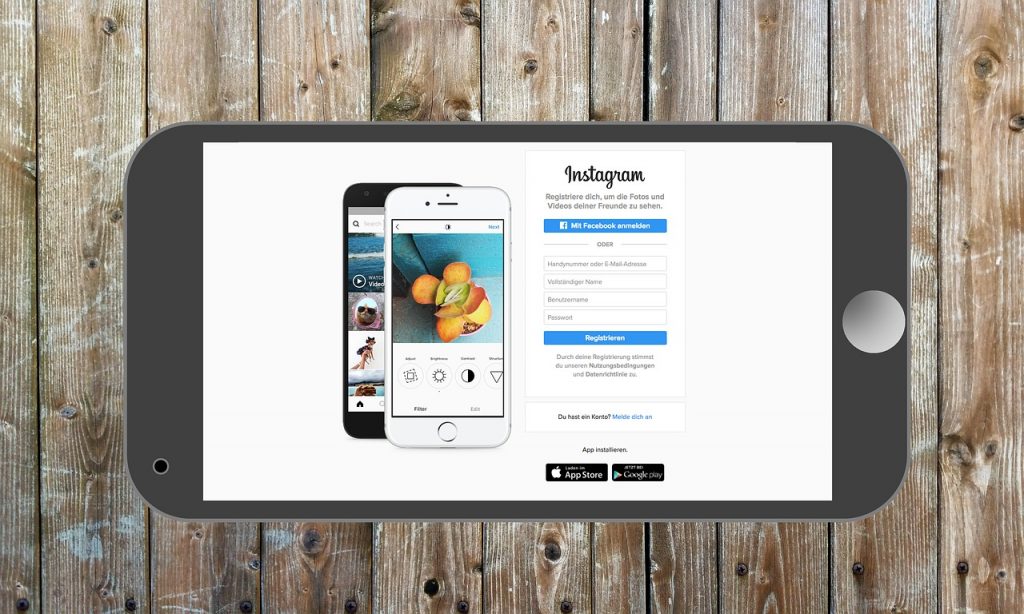
Image from Pixabay
-
Use social login as a customer service tool
You can send messages to your customers if you have their social media login information. This can include letting them know that they forgot an item in their cart or thanking them for a recent purchase.
-
Avoid duplicate sign ups
It’s important to make sure that multiple accounts of the same person aren’t being created on your site by creating a kickback if customers try to register using the information or an already existing account. This will allow you to track accurate statistics on social media logins, and it’ll also prevent anyone from using or creating an account with someone else’s information.
Conclusion: Social logins are here to stay
Social logins are a great way to create an easy sign-up process for your site or application and provide good customer service. In this article, we’ve touched on why social logins are so important and how they offer unique advantages to customers. While there are some known disadvantages, social logins provide a unique way for companies to become more efficient and save money.
The decision to integrate social logins into your business depends on your target audience, your website’s ultimate goal, and the types of services you plan on offering because not every website will work well with this service. By keeping all of the advantages and disadvantages in mind, you’ll be able to choose if this is the right option for your business.

Related articles
Digital
7 proven tips for capturing quality leads from your website
Digital
4 simple UX strategies for a better online user journey
Visitor Attractions
3 powerful social media strategies to increase visitor numbers