FAQ pages are often an afterthought because people think they’re for larger businesses only, or that their customers don’t have enough questions to warrant creating one. But this isn’t true – organisations, of all sizes, can benefit from FAQ pages, and they’re incredibly powerful when used strategically.
They add value in numerous ways, from easing the strain on customer service teams to improving a website’s overall usability.
In this blog, we explore why you should use FAQ pages and how to make them effective.
What is an FAQ page?
FAQ stands for “Frequently Asked Questions”, and an FAQ page is a bank of valuable, highly-requested information about your products, services and processes. Other terms you may come across include “Help Centre”, “Knowledge Base” or “Support”.
It’s a dynamic document that requires constant TLC (it’s needy like that) – and it’s essential you keep it up-to-date and relevant.
What are the main benefits of having an FAQ page?
Unfortunately, FAQ pages are easy to get wrong, and some businesses don’t produce them at all.
But what sort of world do we live in where brands can’t be bothered to listen to their customers, answer their questions and present the very helpful answers in one easy-to-find place?
We rest our case.
There’s no good reason NOT to have an FAQ page because they’re easy-to-build and have myriad benefits.
6 key benefits of having FAQ pages
- Improves user experience
- Saves time for you and your customers
- Helps users to navigate your site
- Boosts SEO
- Establishes your business as an industry expert
- Helps you to build trust with your audience
Improves user experience
There’s nothing more annoying than having to sift through bucket loads of content to find the information you need – especially as there’s no guarantee it will even be there.
And what happens if users spend too long browsing through your website without being able to complete their goal, i.e. find the answers they’re looking for? They’ll click off, mightily frustrated, and take their business elsewhere. Ouch.
This can be avoided by, you guessed it, an FAQ page. When you keep vital information and answers to common questions in one central place, you’re improving the user’s experience on your website.
Basically, you’re handing them everything they need (and might not have known they need) on a plate.
Saves time for you and your customers
FAQ pages save time for customers – and they also save time for YOU.
Customers are relieved from the burden of having to scroll through page after page of content – and you’re spared the constant emails and telephone calls requesting information.
It’s a win-win for everyone.
Helps users to navigate your site
People mostly use menus to navigate websites – however, an FAQ page can serve as an additional signpost.
By including links to key pages, such as product pages, blogs, accessibility information and contact forms, your guiding users intuitively through the site and making their journey smoother.
Boosts SEO
FAQ pages are powerful SEO boosters, and search engines love ’em. Why? Because they provide useful information that helps Google understand your business.
They’re the perfect place to comprehensively talk about your products and services – and there are plenty of opportunities to appropriately use long-tail keywords that customers are searching for.
When you use keyword-rich copy, potential customers are more likely to land on your website, through your FAQ page, as it’ll rank higher in the search engine results.
Establishes your business as an industry expert
An FAQ page allows you to demonstrate your expertise and shows potential customers that you’re knowledgeable, professional and attentive.
Really, it makes you more reputable – and this increases the chance of a casual visitor converting into a customer.
Helps you to build trust with your target audience
Similar to the above, an FAQ page shows you legitimately care about your customer’s queries and the experience they have with your organisation.
It’s evidence that you listen to customers and take the time to help – and it contributes towards transparency because you’re keeping these interactions, positive and negative, in the public eye.
Establishing this kind of trust with your audience is vital when it comes to persuading them to make a purchase.
9 top tips for creating a powerful FAQ page
Do you want your FAQ page to stand out and bolster sales? If so, there are a few things you must do.
- Identify the FAQs
- Provide valuable solutions
- Make content scannable
- Keep content organised
- Add a search option
- Provide a clear entry point
- Maximise readability
- Use visuals to help users complete a task
- Provide an option if customers still can’t find what they’re looking for
Identify the FAQs
To write an exceptional FAQ page, you must first identify what your customers actually need to know.
There are two main ways to do this:
- Speak to your customer service team (or employees who interact the most with customers) and find out what questions commonly crop up.
- Use feedback tools, social listening and review platforms.
Usabilla is a popular tool that makes collecting feedback even easier. They believe in making businesses “customer-centric” and use targeted surveys and embedded feedback options at various points in the customer journey to collect quantitative and qualitative data.
You can also check out our blog “Why your business needs online customer reviews” for a list of popular feedback websites.
Provide valuable solutions
Provide valuable solutions to customer queries which always refer back to the benefits of your product or service.
While you need to include enough detail to answer the question, you should also be concise – after all, the reason people flock to FAQs is to avoid unnecessary content and get straight to the heart of their problem.
Make content scannable
As mentioned above, people want to get straight to the heart of their problem when they visit an FAQ page.
As a result, they’re unlikely to read through bundles of information – instead, they’ll scan through it.
You can make your content scannable and easy-to-consume by using bullet points, short paragraphs and prominent headlines.
Keep content organised
The best FAQ pages are well-grouped and intuitively categorised, so visitors can effortlessly find what they’re looking for.
Because FAQs often cover a wide range of topics, you should make key information (e.g. payments, returns and privacy policies) more prominent by placing them at the top of the page.
You can also include a “Most popular questions” section, which deals with the most common and pressing issues customers have.
Add a search option
If your company’s service or product is complicated, you might have a lot of FAQ’s.
In this case, adding a search function to the page helps users find specific questions easier.
To make your search even better, use a tool, such as Algolia, that has a predictive text feature – this means users can see questions appear as they type. To see this in action, type a query into Campaign Monitor’s search bar and see what happens.
Provide a clear entry point
What’s the point of having an FAQ page if users can’t find it? It flies in the face of everything it’s built for.
Make sure it’s easy-to-find with a distinct, well-positioned entry point.
The most common places to find an FAQ link are in the primary navigation or site footer (although the efficacy of the latter is open to debate) – these areas stand out because they’re separated from the rest of the website. Plus, users expect these areas to include helpful links and information.
You could also feature the most popular FAQ’s in prominent areas of the website such as the “Contact us” page. This way, as people go to ask a question, you might be able to answer it before they call or email.
Maximise readability
FAQ pages are usually text-based, so make sure readers can, well, read them.
Sounds obvious, but it’s easy to get wrong.
Readability includes the contrast between text and background, paragraph length, letter spacing and typography.
Use visuals to help users complete a task
Visuals are attention-grabbing and useful for highlighting important sections of information – icons are widely recognisable and can break-down language barriers.
As well as this, screenshots are particularly helpful as they give a step-by-step overview of how to complete a task or resolve an issue.
If you’re feeling particularly fancy, you could even include videos that show how to complete more complicated tasks – first direct do this well.
Provide an option if customers still can’t find what they’re looking for
What happens if customers still can’t find the information they’re looking for? Well, they’re a lost cause.
Just kidding.
Include an enquiry form or clear contact details on the FAQ page so customers can get in touch requesting further information.
Conclusion
As you can see, there are numerous benefits of having a well thought out and thorough FAQ section.
For your customers, it saves time, establishes trust and improves their experience on your website.
For you, it boosts your website’s SEO, establishes your business as an industry expert and prevents overwhelming amounts of customer calls and emails.
If you need help creating an effective FAQ section, get in touch today. Call, email or complete our enquiry form, and a member of our team will be in touch shortly.
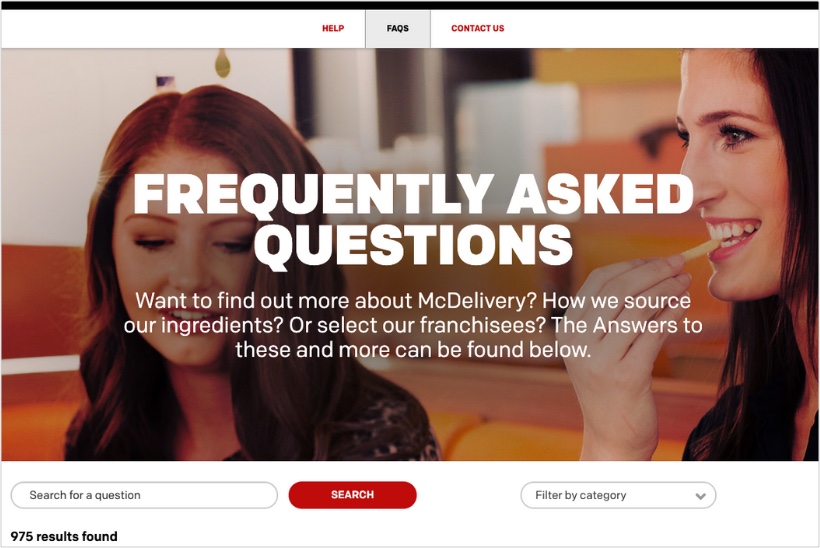
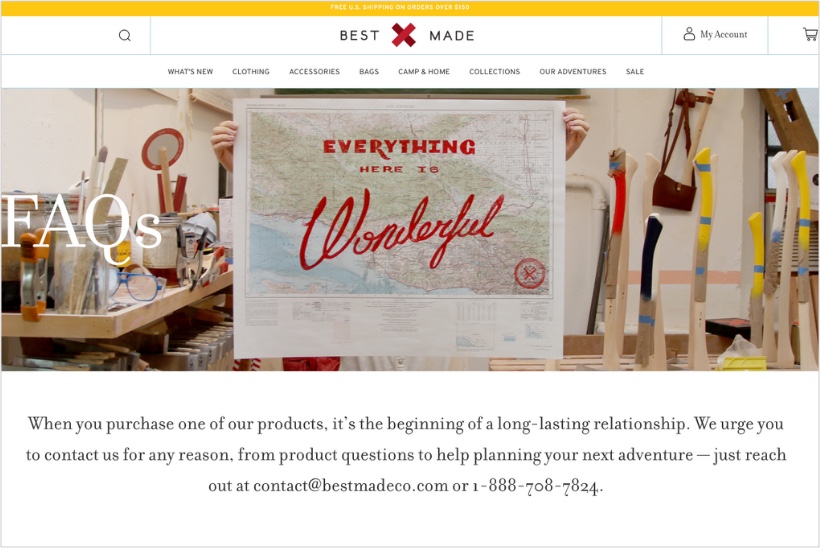
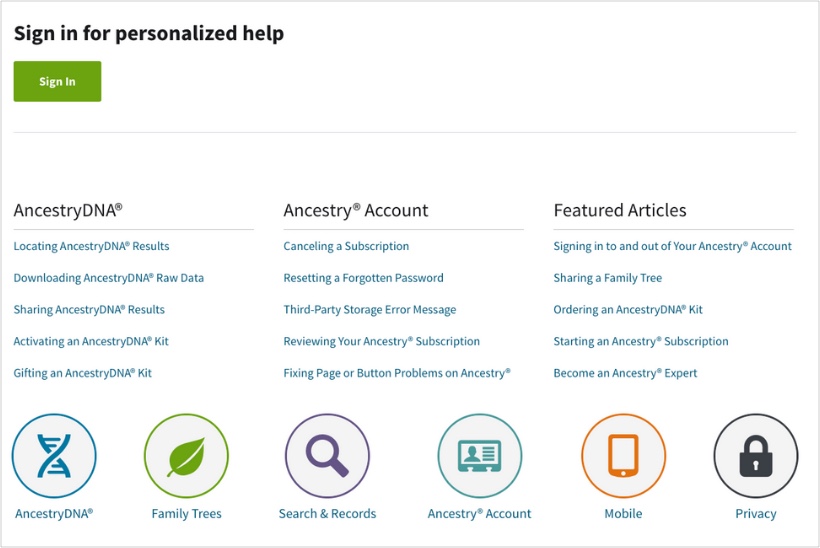
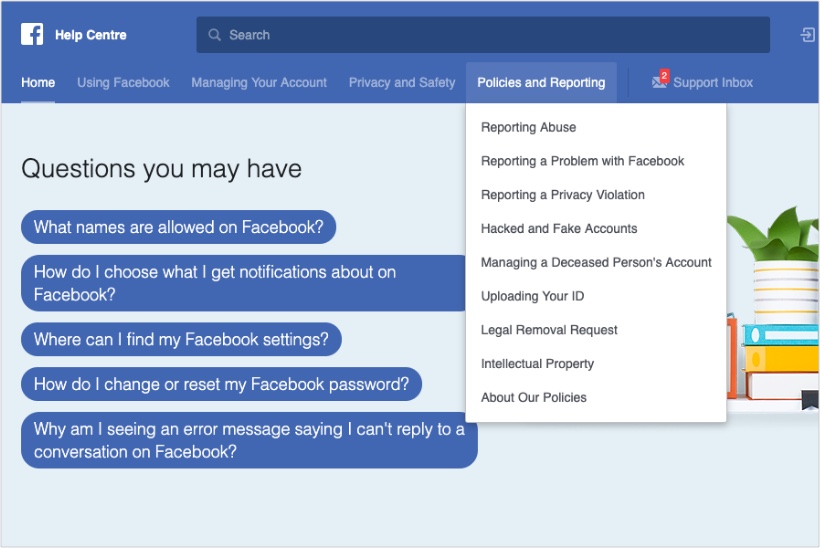
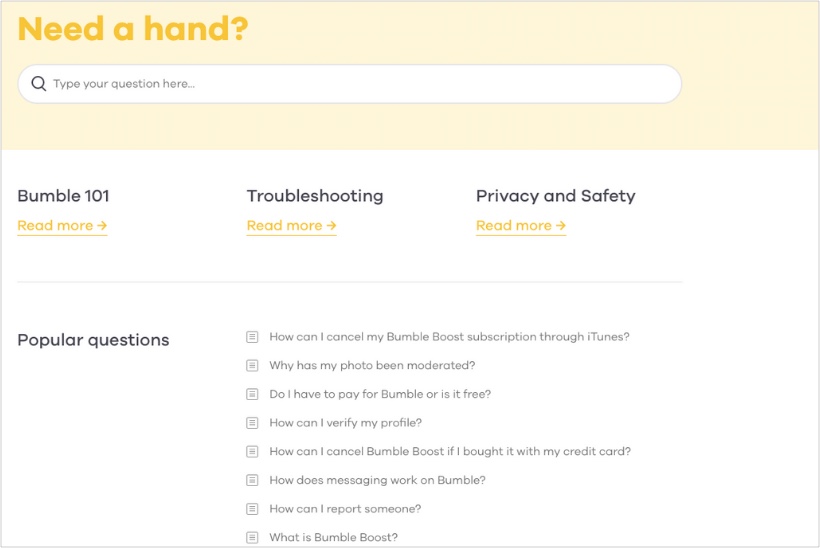
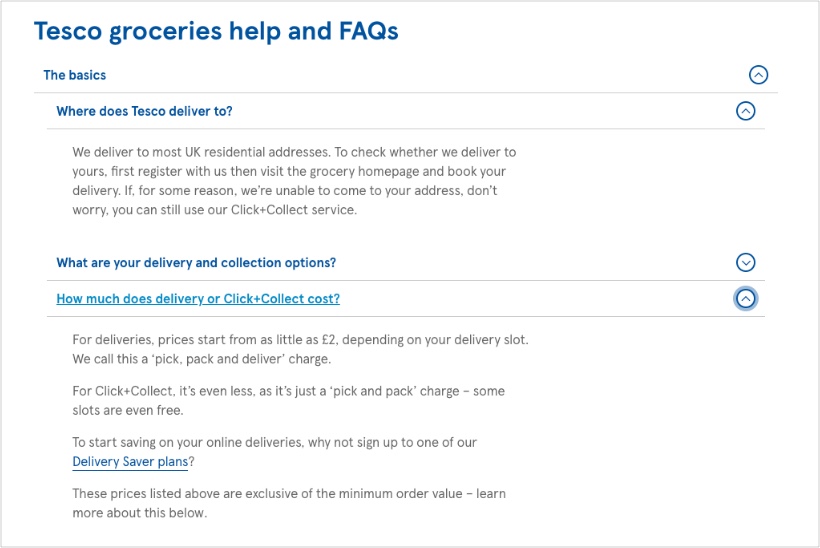
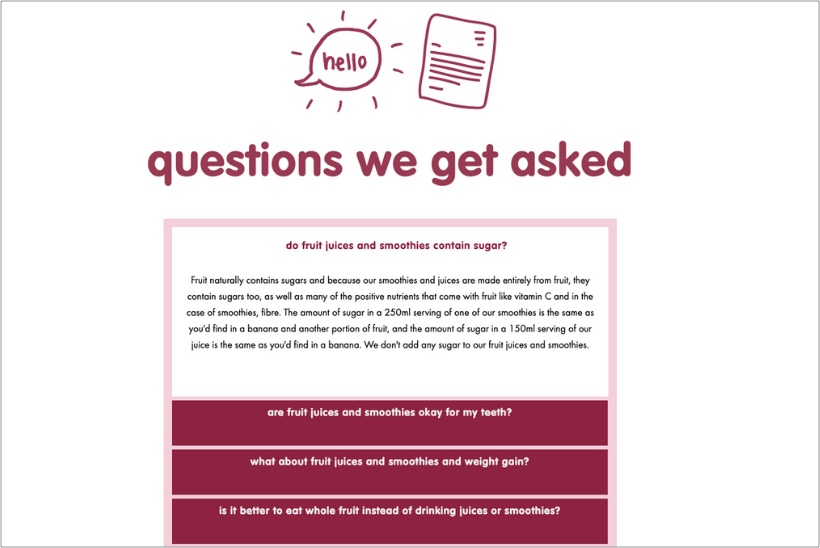

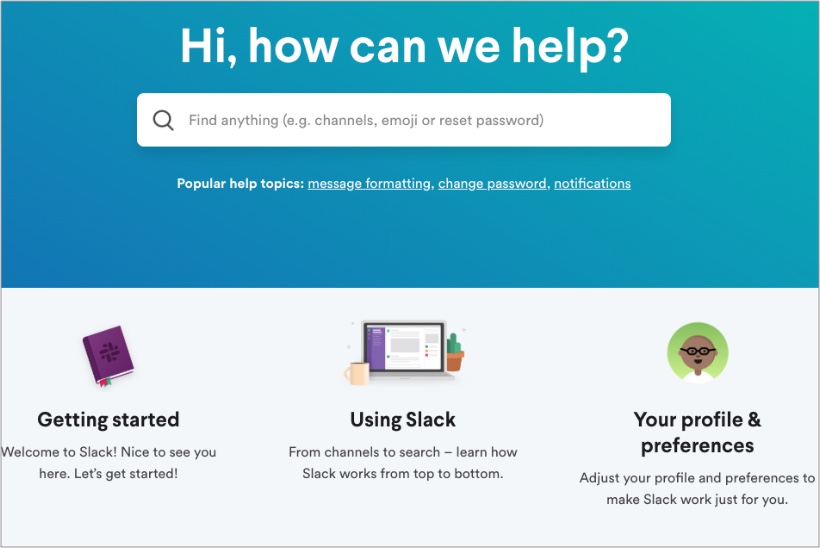
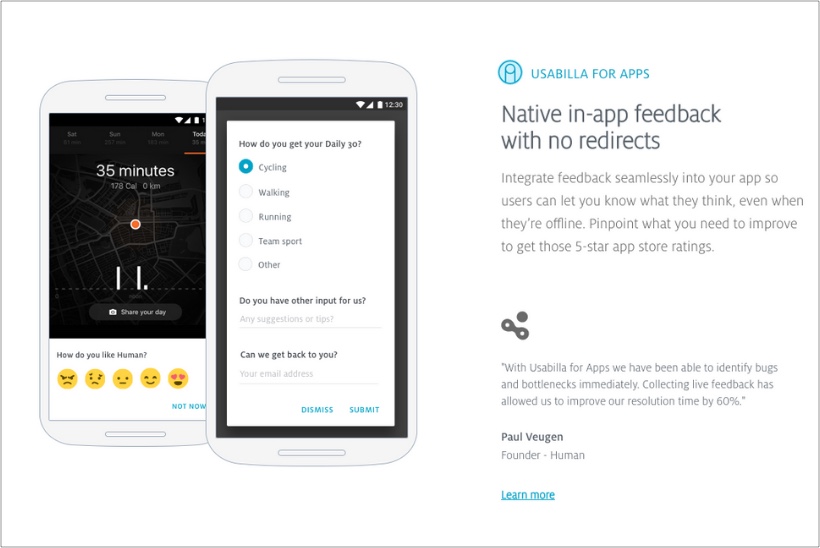
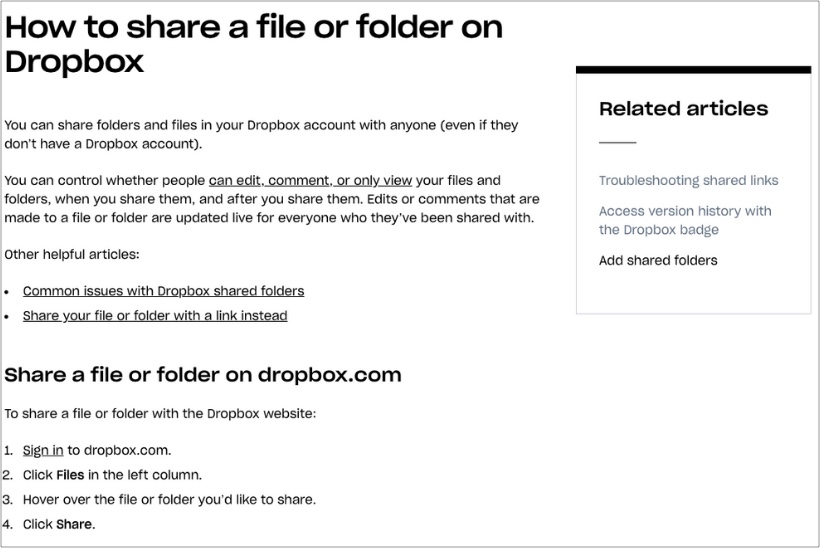
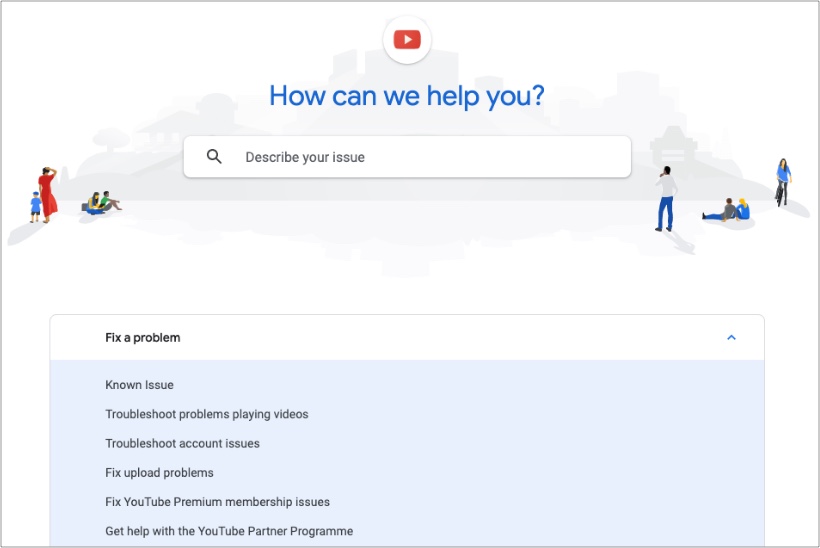
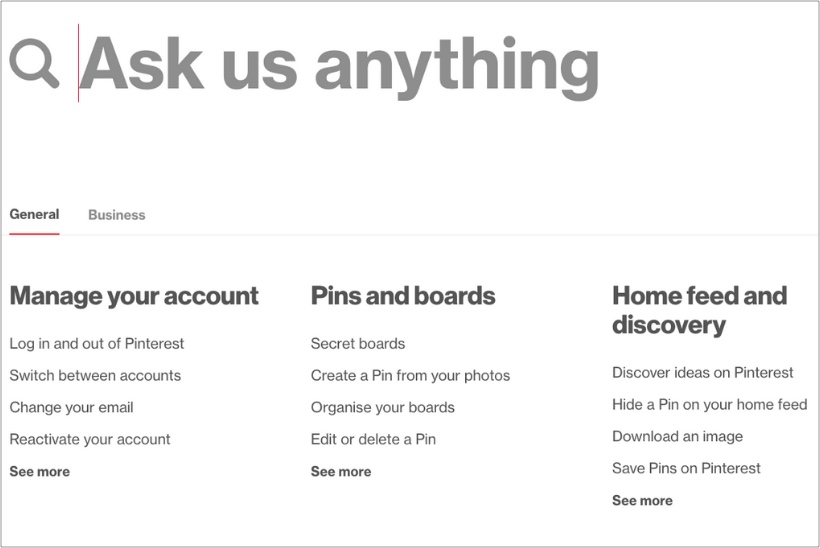
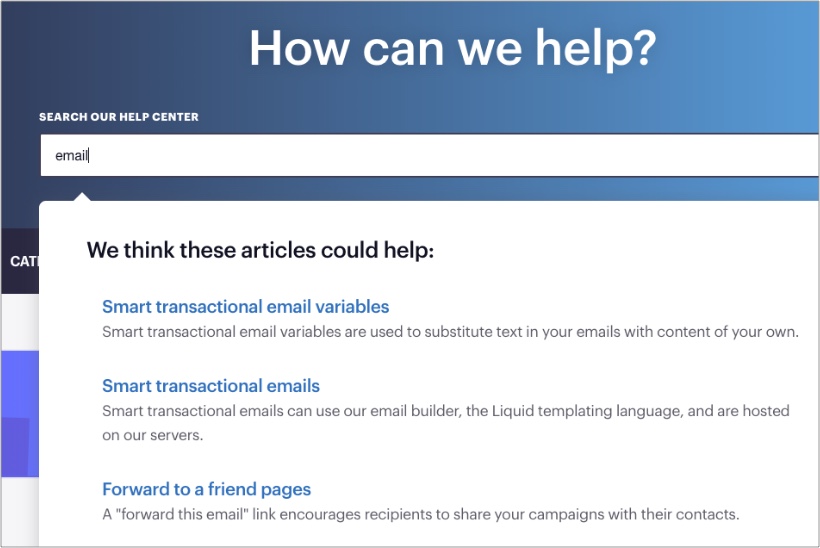

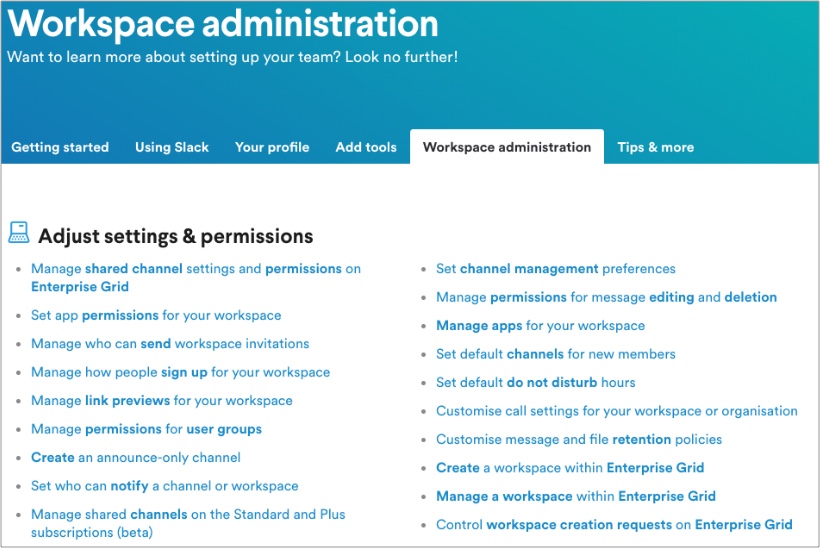
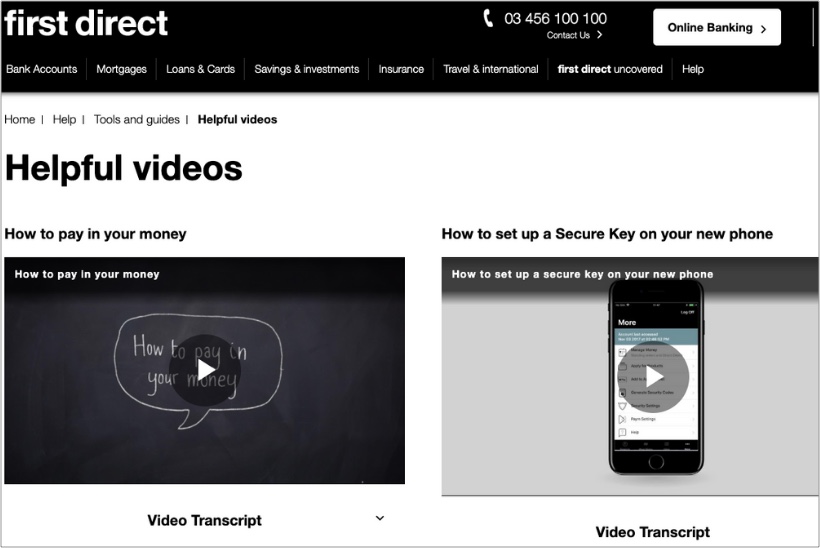
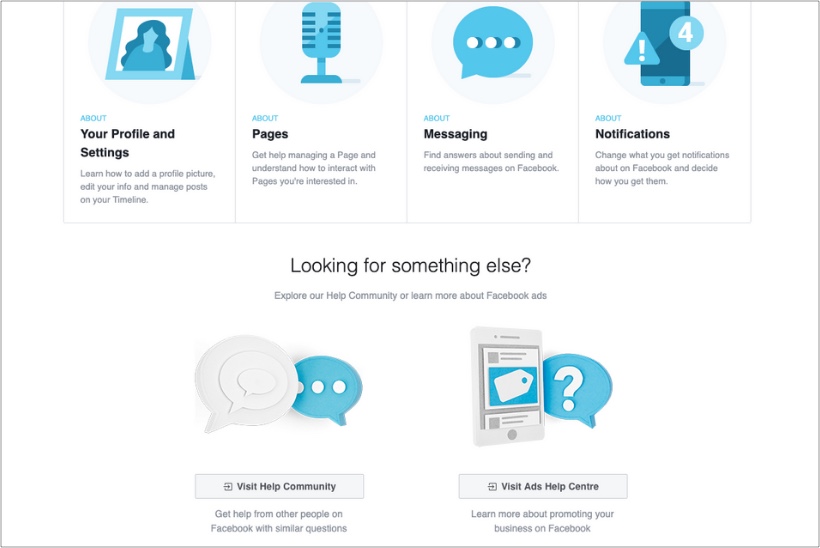

Related articles
Digital
Bespoke vs off-the-shelf: What’s best for your business?
Digital
Why your business needs online customer reviews
Strategy
Receive a free personalised digital strategy guide to transform your customer’s online experience